Tosuny Desktop Computer Motherboard LGA 1155 USB3.0 SATA Mainboard for Intel B75
$51.08

Price: [price_with_discount]
(as of [price_update_date] – Details)
Product Description












Motherboard chip:
integrated Sound card / network card Main chipset Intel B75 series
Audio chip integrated 6-channel sound chip
NIC chip integrated RTL8105E
Processor specifications:
CPU slot LGA 1155
CPU type i3 i5 and i7 series
Memory Specifications:
Memory Type DDR3 1066/1333/1600MHz Desktop Memory
Memory slot 2*DDR3 DIMM
Maximum memory support 8G*2 sticks






Expansion Slot:
1*PCI-E×16 graphics card slot 1*PCI-E×1 slot
2*USB2.0 slot (1 set)
3*SATA2.0 interface 1*SATA3.0 interface
I/O interface:
USB keyboard and mouse universal interface 1*RJ45 network interface
2*USB2.0 interface 2*USB3.0 interface
Audio Interface
Other parameters:
power supply interface a 4-pin, a 24-pin power connector
Power supply mode 3 items


List Motherboard * 1 SATA Cable * 1 Baffle * 1 Remarks
1, it is recommended that professionals to install.
2, when the normal installation of the motherboard does not appear after the display, does not boot, no screen, no network card, no sound card and other situations, it is recommended that the customer to restore the factory settings or find an eraser, wipe the memory CPU graphics card gold finger (contact with the motherboard part), to improve the contact environment.
Restore factory settings for the steps:
1. Turn off the computer.
2. Unplug the power cord connected to the motherboard, 24 lines and 4 lines should be removed.
3. Remove the battery
4. Reverse the battery
5. Wait for 10 seconds
6.put the battery normal install
7. Connect the power supply
8.Power on
Features:
1, USB3.0 high-speed interface: dual USB3.0 interface high transfer rate
2, DDR3 memory: fully compatible with DDR3 desktop memory 1066/1333/1600/1866
3, SATA3.0 high-speed hard disk interface: support for SSD solid state drive high-speed transmission
4, nuclear HDMI high-definition graphics card: high-definition high-performance nuclear graphics card, support for VGA + HDMI dual output
Note:
Question:Need to configure the BIOS to control the CPU fan speed, how do I do it? Answer: The fan is not able to adjust the speed, if the fan speed is high, it is recommended to replace the fan of the three-wire or ordinary fan does not need to adjust the speed function.Question:How to remove the BIOS password from this motherboard? Answer:Steps to reinitialize the motherboard: 1. Turn off the computer. 2. Unplug the power cable connected to the motherboard, remove both the 24-wire and 4-wire cable. 3. Remove the battery. 4. Reverse the battery. 5. Wait for 10 seconds. 6. Normalize the battery. 7. Connect the power supply. 8. Turn on the power. 9. Question:It doesn’t boot from the SATA position cable! Answer: Please check the hard disk power cable, data cable is not connected properly, BIOS has not detected the hard disk? If you can detect the hard disk, that is, it is the installation of technical problems or software problems, hardware can be detected above with the motherboard correlation is not great.Question:What kind of fan can I use for this processor? Answer: 1155 pinQuestion:How do I adjust the fan speed on this model? Answer: This motherboard does not support fan speed adjustment.Question: Which port is USB 3.0? Answer: The blue port is the USB 3.0 port
★ Memory Specifications★( ① Memory type DDR3 1066/1333/1600MHz desktop memory. ② Memory slot 2*DDR3 DIMM. ③ Maximum memory support 8G*2)
★ USB3.0 High-speed Interface – Dual USB3.0 interfaces, high transmission rate. ★ SATA3.0 High-speed Hard Disk Interface – Support SSD solid state hard disk high-speed transmission. ★ Core display HDMI High-definition Graphics – High-definition high-performance core display graphics, support VGA+HDMI dual output.
★ Motherboard chip ★(① integrated sound card/network card main chipset Intel B75 series. ② Audio chip integrated 6-channel audio chip. ③ Network card chip integrated RTL8105E.) ★ Processor Specifications ★( ① CPU socket LGA 1155. ② CPU type i3, i5 and i7 series .)
★ It is recommended that professionals install it. When there is no display, no boot, no picture, no network card, no sound card, etc. after the motherboard is normally installed, it is recommended that the customer restore the factory settings or find an eraser to wipe the golden finger of the memory CPU graphics card (the part that contacts the motherboard) to improve Exposure to the environment.
[ad_2]
User Reviews
Be the first to review “Tosuny Desktop Computer Motherboard LGA 1155 USB3.0 SATA Mainboard for Intel B75”

$51.08







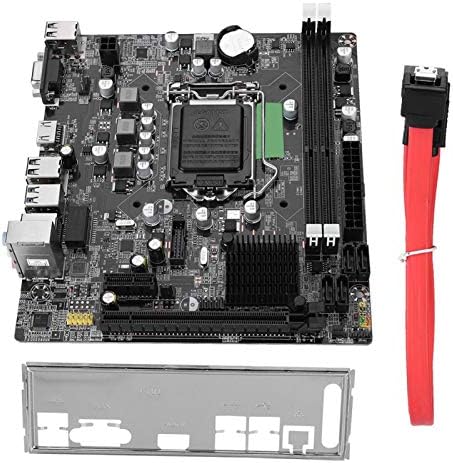








There are no reviews yet.