GeeekPi Raspberry Pi 4 TFT 3.5 inch Touch Screen with Case, Raspberry Pi Fan and Heatsinks, 320×480 Resolution LCD Display for Raspberry Pi 4 Model B (Raspberry Pi Board NOT Included)
$26.99

Price: [price_with_discount]
(as of [price_update_date] – Details)
Product Description




Installation Steps








1. Install the Pi on the base and install the heatsink.
2. Install the fan.
3. Install the frame.
4. Finished.


Wiki: wiki.52pi.com/index.php?title=K-0403


Wiki: wiki.52pi.com/index.php?title=K-0403


FAQ
Q: The screen is whitish and there is no display what should i do?
A: Install driver or just flash TF card with preload driver image.
Q: If I set it according to the operation, what should I do if I start the display character interface?
A: Please re-burn the system and do the same operation.
Q: Why is there no output on my HDMI interface?
A: If you need to switch back to the HDMI display mode, execute:
cd LCD-show/
sudo ./LCD-hdmi
The 3.5 inch resistive touch screen can be directly inserted into any version of the Raspberry Pi boards, but the ABS case is only compatible with Raspberry Pi 4B; The resolution of 3.5 inch touch screen can be adjusted by software; The screen support 125MHz SPI signal input, the refresh rate is about 50fps which is enough to play the videos or games and display stable without flicker; It supports Raspbian, Ubuntu, and Kali system, the drivers and image are provided freely.
Package includes: 1x ABS Case for Raspberry Pi 4B, 1x 3.5 inch TFT resistive touch screen, 1x Aluminum heatsinks, 1x Touch Pen, 1x 30x30x7mm cooling fan
[ad_2]
User Reviews
Be the first to review “GeeekPi Raspberry Pi 4 TFT 3.5 inch Touch Screen with Case, Raspberry Pi Fan and Heatsinks, 320×480 Resolution LCD Display for Raspberry Pi 4 Model B (Raspberry Pi Board NOT Included)”

$26.99



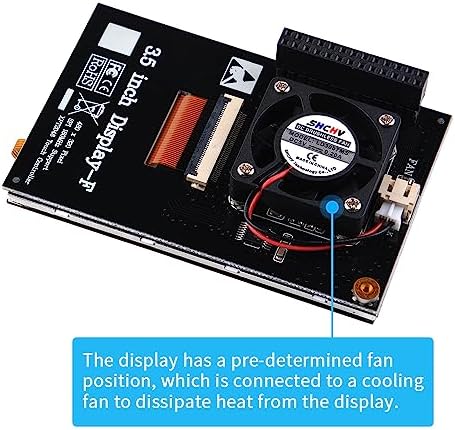














There are no reviews yet.